How to permanently disable Windows Defender 10: Some of the most common ways
The latest versions of operating systems in the form of"G8" and "tens", except for a huge number of innovations presented, also distinguished by the fact that they have a built-in active system protection service - the so-called Windows Defender (not to be confused with the firewall). By and large, it does not really need anything, especially when the user uses other tools like antiviruses. However, not everyone knows how to permanently disable the defender of Windows 10, for example, so that it does not cause problems in the work. There are several basic methods that will now be considered.
How can I completely disable Windows Defender 10 in the simplest way?
Not all people who use everydaywork the tenth version of Windows, are aware of this service. In the absence of antivirus software, its messages may appear, say, when some programs are installed, blocking the execution of the process. However, if you understand how to disable the defender Windows 10 forever, you can apply the simplest solution.

It consists, as it was already possible to guess, ininstallation of any anti-virus package. Naturally, this shutdown will only work until the antivirus is removed from the computer. That is, if the user intends to use this protection permanently and do not uninstall such a package, we can talk about disabling the defender, although in this case, this concept is very conditional. Nevertheless, as an option, it will do.

Even at the entrance to the "Control Panel" throughthe standard Start menu or by using the control command in the "Run" menu bar (Win + R), when you try to access the "Windows Defender" section, the system simply displays a message that the service is disabled and does not monitor the computer.
Log in through the options menu
In principle, you can disable this service when you enter the corresponding section through the update and security menu, which is called from the settings of the parameters (again, if there is no antivirus).
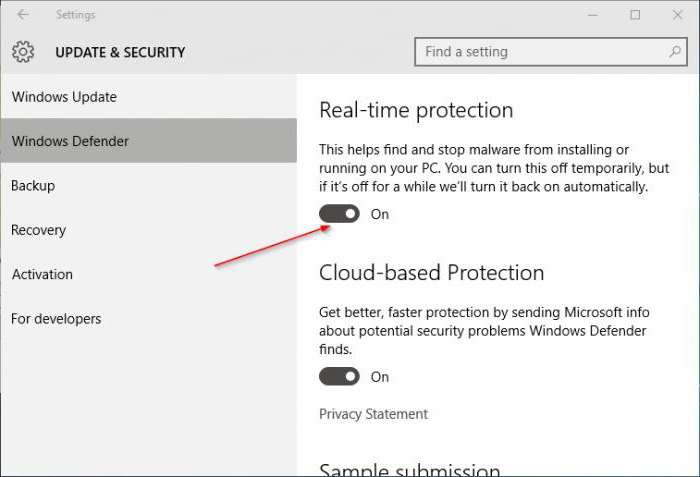
Here you need to convert the sliders to offstate in the line of protection in real time and automatic sending of samples. However, this is the way the issue related to how to turn off the defender of Windows 10 forever, is not solved. The service is automatically activated in about 15 minutes. But if the anti-virus software is installed, its disabling fields will be inactive. This method suits, for example, when installing a program, nothing more.
Disabling the protector through the Group Policy Editor
But now we will pass to the solution of the problem,how to permanently disable the Windows Defender 10. For this, as one of the most effective methods, you can use the Group Policy Editor, which is accessed by the gpedit.msc command entered in the "Run" menu.

Here you need to go down in the configuration of the computeron the parameters tree and find the desired section. Depending on the version of the "dozens" itself, it can be either Windows Defender for the initial version, or Endpoint Protection for the final version. How to permanently disable the Windows 10 defender in this case? Yes, just in the right window set the service state to Off (Turn Off). After that, you do not even need to overload the system. The service will be deactivated once and for all.
How to disable Windows Defender 10 forever: Registry
Another method is to usethe Registry Editor. Although by and large it duplicates group policies (or vice versa), it is still most effective. Note that if the disabling has already been done in the Group Policy Editor, you will not be able to make any changes to the registry.
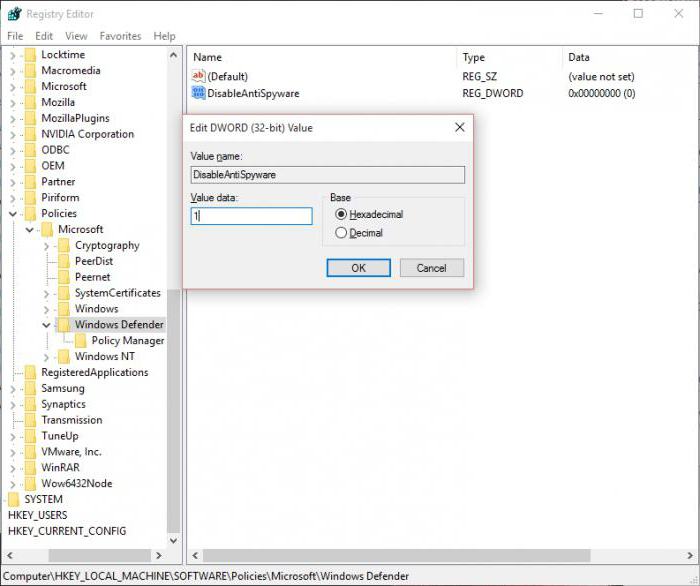
However, let's see how to permanently disableDefender Windows 10 through the system registry. Here in the HKLM branch in the Software section, go to the policy section, and then in the Microsoft directory, find the Windows Defender we need. Now, in its settings, create a DWORD parameter, call it DisableAntiSpyware (if there is none) and assign it a value of "1". If the specified parameter is available, simply change the value from 0 to 1, only the whole.
Additional programs
If there is no desire to do such things,you can use special programs like Win Updates Disabler. In such utilities there are special tabs, where the names of the components are indicated, which can be deactivated.

We find the corresponding service in the listdisabled items, just put a tick in front of it and apply the changes made. And, of course, this program was introduced only as the simplest example, and in fact today in the vastness of the same Internet, such utilities can be found not even in scores, but hundreds. However, all of them are initially very similar in functionality. The difference is that in the interface and the names of modules or tabs. But the main services of the system are always called the same. So there should not be any special difficulties with their use.
Conclusion
In principle, as is already clear, the question of completedisconnection is solved quite simply. However, it is best to deactivate this service either through group policies or through the system registry. Naturally, if the user is not going to remove the antivirus. This will become the simplest way. On the other hand, if you use special utilities, do not forget that they will constantly monitor the system in terms of its disabled components in the background, often using unnecessarily high consumption of RAM and making additional workload on the CPU. However, with sufficiently large volumes of "RAM" it will be invisible.
Yes, and one more thing: if the anti-virus software for some reason is removed from the computer, and the defender was manually disabled by the two above methods, it is better to activate it again, because without it the system will be at risk. And so - at least some, but still protection.
However, which is the method of shutdown orinclusion of protection to apply, what means for security to use, everyone already decides. But here is that it is impossible to leave the system without protection, even the most primitive one, it is not even discussed. Therefore, before making a decision to turn it off, think a hundred times.
</ p>







