How to archive files for mailing: Instruction
Archives are one of the most convenient and reliableways to save your information on the computer. Of course, there are situations in which the archive can be damaged during copying and transmission, and in this case there is a danger of losing a lot of data. However, the availability of programs capable of recovering the loss makes the possibility of archiving one of the best ways to transfer data. So, how do I archive files for mailing? Which archiver should I use? Read about this in this article.

Kinds
Archive files for mailing and notonly you can use two basic tools. The most common in our time are the 7ZIP and WinRAR archivers. In essence, they are very similar, but the second has great tools and is able to open more types of archives. For example, it recognizes ISO images and can open them as a regular folder, without requiring any other special programs.
There is also one feature. While the spare parts are free, the RAR program requires an activation key and is conditionally chargeable. Why "conditionally"? You can download the already compromised version of the archiver on any of the many sites with programs or torrent trackers. If you download the official version, it will work even without the activation key, the only inconvenience is a continuously pop-up window with the requirement to enter the key.
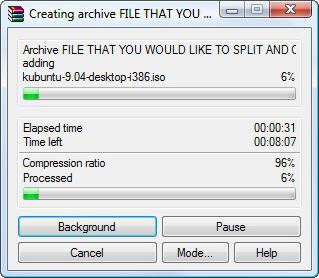
Creating a ZIP archive
So, you downloaded and installed WinRAR. Now you can start working with archives. There are many types of archives, and all of them can be sent over the Internet. Let's look at how to archive files for mailing. ZIP-archives are not very common, but there are people and organizations with oddities. For example, you study remotely, and the institution takes files exclusively in ZIP archives. Why? And who knows, just so they wanted.
- Collect all the files and folders you need in one place. It's better if it's a separate folder.
- Click on it with the right mouse button and select "Add to archive ...".
- In the opened window from you it is required only to rearrange a tick from WinRar on ZIP.
- Now select the archive name and compression method (the compressed archive will be smaller in size than the source files).
- Click "OK". The archive will be created in the same folder as all the files.
RAR archive
If you need to know how to archivefiles for sending by mail to the most common and common type of archive, this is made even easier. Do the same actions as those listed in points 1 and 2 of the previous list, with a few exceptions.
- You can quickly add all the files to the archive, without additional parameters, simply by clicking on PCM and selecting "Add to archive" New folder. "The finished archive will receive the corresponding name.
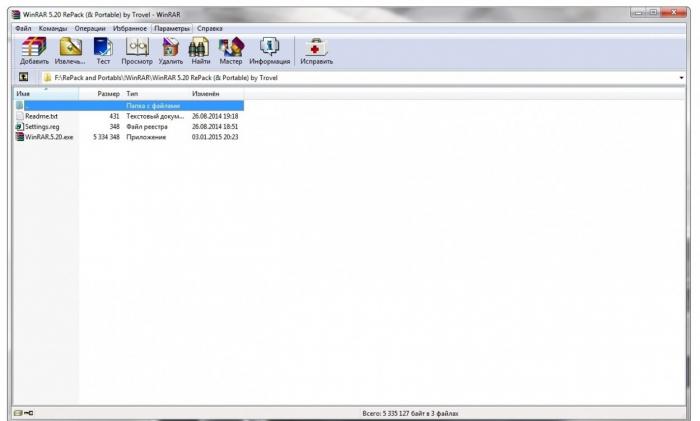
In addition to quickly creating an archive, you can create some modifications. After the second paragraph of the instruction in the dialog box, you can check the box next to certain parameters.
- SFX archive. Or, in Russian, - self-extracting. Has the permission, as usual executable files (.exe). The bottom line is that, in order to unpack it, you'll just have to double-click on it with the left mouse button. After that, just follow the dialog boxes and unpack it where necessary.
- Multi-volume (continuous) archive. From the files there are several small archives, very convenient for sending over the Internet. But they can be unpacked only when they are collected together in one folder. You can combine this type with the previous one.
Automatism
In addition to how to archive files for sending tomail, you can carry out this process almost completely automatically. If you have a program like Microsoft Outlook installed, you just need to associate it with the RAR archive. Then when selecting options from the drop-down list when creating the archive, you need to click "Create archive and send by email". After all the settings of the future archive, click "Ok". The archive will be automatically added to the new email.

We hope our article helped you to understand,how to archive files for mailing. Remember that the best way is the simplest. So do not try to complicate everything, create mail on any of the available services, quickly transfer the files to the archive and send. Simplicity is the key to success.
</ p>







