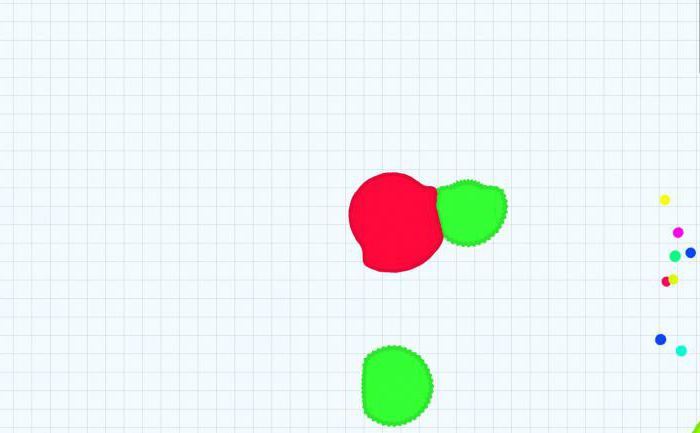How to create your own server in "Agario"? A simple way
The popular game "Agar.Io "captures its fascination, it is played all over the world, and there are about 9-10 servers for it, about 50 thousand gamers play each game, but at night the number of players drops to 4-5 thousand, but not the essence. Sometimes you want to play together with a friend or friends, so some users want to know how to create their own server in "Agario". A small instruction will be described below.

How to create your own server in "Agario"?
For the game you must have the file itselfserver and file node.js. Download these files, including the game server, you can on the Internet. You can easily find them. Installation does not take much time. Just run node.js and click Next-Next-Next. Without installing this program, you may experience problems with starting the game in the browser. Some players try to learn how to create a server in "Agario" without programs. Unfortunately this is not possible. The program node.js and the server archive itself must be downloaded necessarily.

Server Settings
After installing node.js it is necessary to understand the server archive itself. Download it and unpack it on the desktop. Open the folder and look for the gameserver.ini file there. This is the main file, which we will have to deal with, and now tell you how. Create your own server in "Agario" is possible only with the editing of this document, because it contains the configuration settings. Below are the main lines responsible for server settings:
- The 9th line is serverMaxConnections. Responsible for the number of players that will be on your server. For example, set the value to "5". That is, 6 players can not play anymore.
- The 11 line in the file is serverGamemode. Setting the value to "0" (Freedom for all), "1" (Command mode), "10" (Tournament) or "11" (Hunger Games), you change the game mode. The names of the modes are indicated in parentheses.
- Lines 17-20 indicate the boundaries of the playing field. Here you can set only the borderleft and borderright lines. For example, by setting the values to 6000, you will get a game board with an area of 6000x6000 pixels. The more players, the greater the area of the field should be.
- Line 26 - foodstartamount. It indicates how much food will be available at the start.
- Line 27 - foodmaxamount. Determines the mass of food.
There are other settings in this file. For example, you can configure the player's ball. These parameters are specified in lines 48-49, which are responsible for the initial mass of the player (default 10) and the maximum weight, respectively.

If possible, look and install as many parameters as possible. The names of the lines are intuitively clear, for which they answer. After configuring the configuration file, all changes must be saved.
Starting the server
Now go to the server startup. There is a file launch.bat in the server folder. It needs to be started. A black window (cmd.exe) will open. Now go to the site itself agar.io and activate the console in the browser. You can do this by pressing Ctrl + Shift + J or Cmd + Shift + J on the Mac. You can also select the developer mode from the browser menu. In this console, we need to write: connect ("ws: // localhost: 443")
After that, we immediately get to your server. After you create your server in "Agario", you can call your friends. They in the console should also write connect ("ws: // localhost: 443"), but instead of localhost your ip address should be specified. You can find it in the settings of the connection status or on the site 2ip.
Now you know how to create your server in the game "Agario", and will be able to play with your friends. Nothing is complicated in this procedure.
</ p>